Networks Wi-Fi Frequently Asked Questions (FAQ)
If you have a question that is not answered on this page, please call the ITS helpdesk at 439-4648 or email us at itshelp@etsu.edu.
What is the name of the ETSU Wi-Fi network?
University provided networks are ETSU and ETSURESNET. ETSU serves administrative buildings. ETSURESNET serves residence halls and some outdoor areas.
What devices can I use on the ETSU and ETSURESNET WiFi networks?
Typically, WiFi enabled mobile devices like laptops, iPads, tablets and cell phones would connect to the ETSURESNET WiFi network. Stationary devices like printers, gaming consoles should connect to the wired network through an Ethernet switch.
How do I configure my devices to work on the ETSU Wi-Fi network?
Many personal wireless devices will see the ETSU or ETSURESNET wireless networks and automatically detect security mechanisms so the user is only required to enter their username and password to connect. Apple products fail on the first attempt to connect to the wireless network but then connect on the second or third attempt with no further issues. Some devices do not automatically detect the security protocols and need to be manually configured. ETSU uses the WPA2 Enterprise with AES and MS-CHAPv2 security protocols. Help with security configuration can be found at: https://www.etsu.edu/helpdesk/networks/wireless-setup.php
What is my username and password for the ETSU and ETSURESNET Wi-Fi networks?
The username and password you use to access email, D2L, and Goldlink will also be used to access the ETSU and ETSURESNET WiFi networks.
Can I create my own personal Wi-Fi network in the residence halls?
No. Any device that generates a personal Wi-Fi network in the same frequencies range and airspace as the ETSU and ETSURESNET networks becomes interference. Interference created by personal (rogue) networks greatly diminishes the quality and reliability of the ETSU provided Wi-Fi networks and is not permitted. WiFi interference is a common problem in multitenant apartment complexes where residents live within close proximity to one another. Restricting personal rogue networks is necessary in ETSU’s effort to provide a reliable wireless network. Examples are: game console, Wi-Fi printers, Apple TV, cell phone hotspot, Roku and chromecast. These devices will broadcast interference until they are powered down.
How do I connect my printer and gaming devices to the ETSURESNET Wi-Fi network?
Printers and gaming devices should use the built-in Ethernet jack and the WiFi functionality should be turned off. An Ethernet switch can be utilized in the residential halls if there is a need to connect multiple devices to the network.
Do wireless devices that are not part of the 802.11 WiFi standard but utilize the same frequencies interfere with the ETSURESNET network?
Yes. There are many wireless devices that are not part of the 802.11 WiFi standard but still use the same frequency ranges. Any device that operates in the 2.4 or 5.0 gigahertz frequency range will generate interference that will negatively impact the ETSU and ETSURESNET wireless networks.
How can I tell if my neighbor has a device that is interfering with ETSURESNET WiFi?
If a resident can see any available WiFi network other than ETSU or ETSURESNET, it is considered a personal (rogue) network and is a source of interference. There are many wireless devices other than WiFi that can introduce interference. If a resident detects good signal strength on their WiFi device but is still having problems connecting or staying connected, interference is suspect and the resident director should be notified. ITS will identify the location of the interference if necessary.
My Wi-Fi signal is not that good in my room?
The ETSU and ETSURESNET Wi-Fi networks are designed to support laptop grade devices throughout all ETSU buildings. Interference from rogue Wi-Fi access points is the most common reason for a low or fluctuating signal. If a user is having problems connecting or staying connected, the resident director should be notified. If interference is not suspect, ITS will investigate and work to improve the coverage.
Why is my computer account locked?
Account lockout is a common problem with WiFi devices. For security reasons, users are required to change their password every 90 days. When a user logs into the network, their password is stored on the device. This password must be changed on each device when a user resets their password. If any device continues to use the old password, the user’s account will be locked on the 5th login attempt.
What to do if my account is locked out?
Security mechanisms will lockout a user’s account after five unsuccessful login attempts. The account will automatically unlock after 30 minutes. Users can manually unlock their account by going to www.etsu.edu/activate or call the ITS helpdesk at 439-4648.