You may want to move around within the New Protocol Submission and fill out different pages at different times, but you will quickly notice that the Next buttons will not let you go on if you haven't filled out required information on a page. To bypass this and move on to another page, you can use the drop down menu.
- From within your xForm, click the arrow next to Submitter Information.
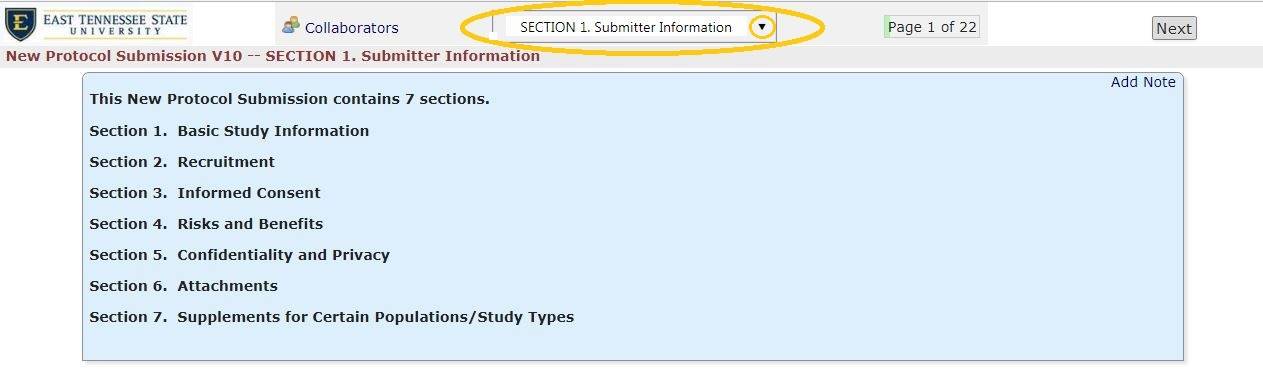
- This will display all the available pages you can jump to within the xForm. Select an option to "jump" to that page.
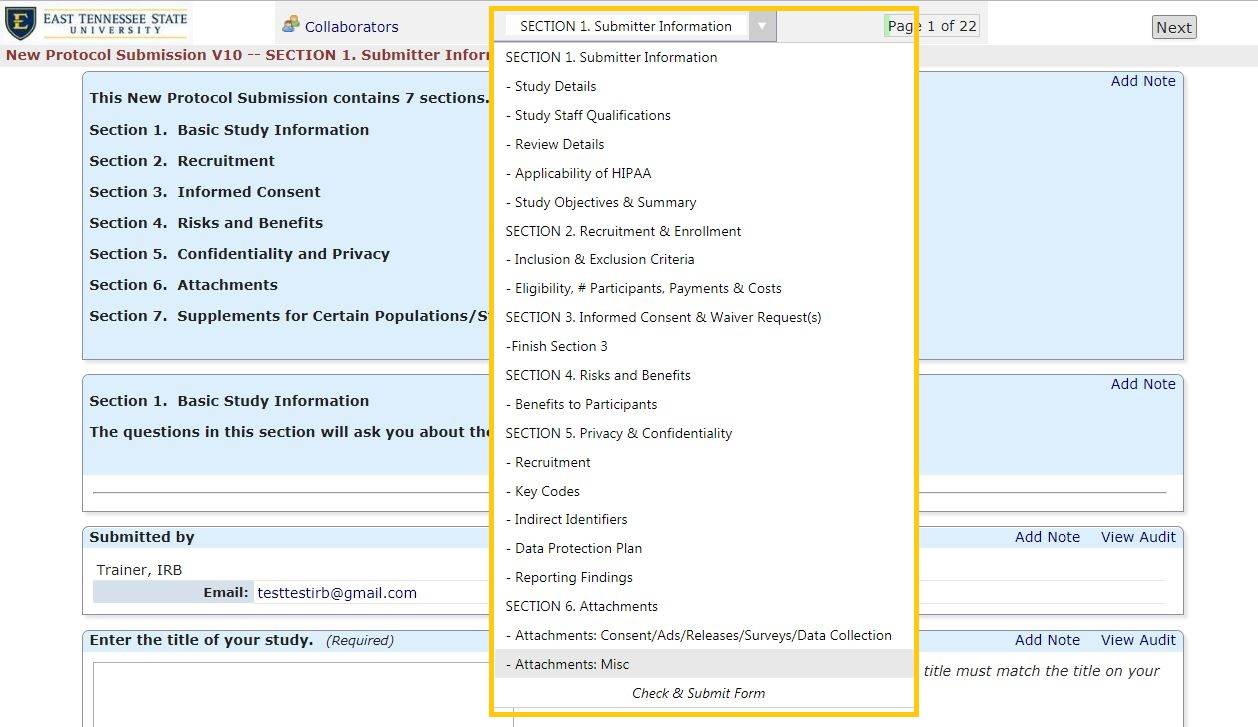
- When you have finished filling out your form, click Check & Submit form to jump to the final page and submit your form. If you have not filled out all the requred fields, the system will provide an error message with links to pages you need to complete before you can submit your xForm.
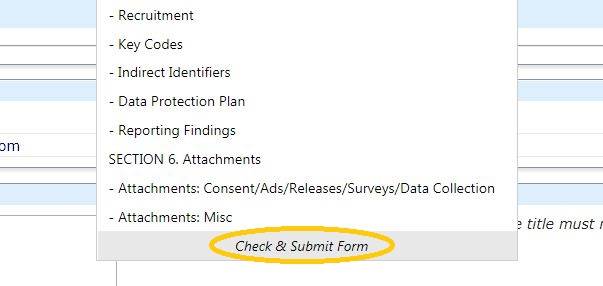
 Stout Drive Road Closure
Stout Drive Road Closure