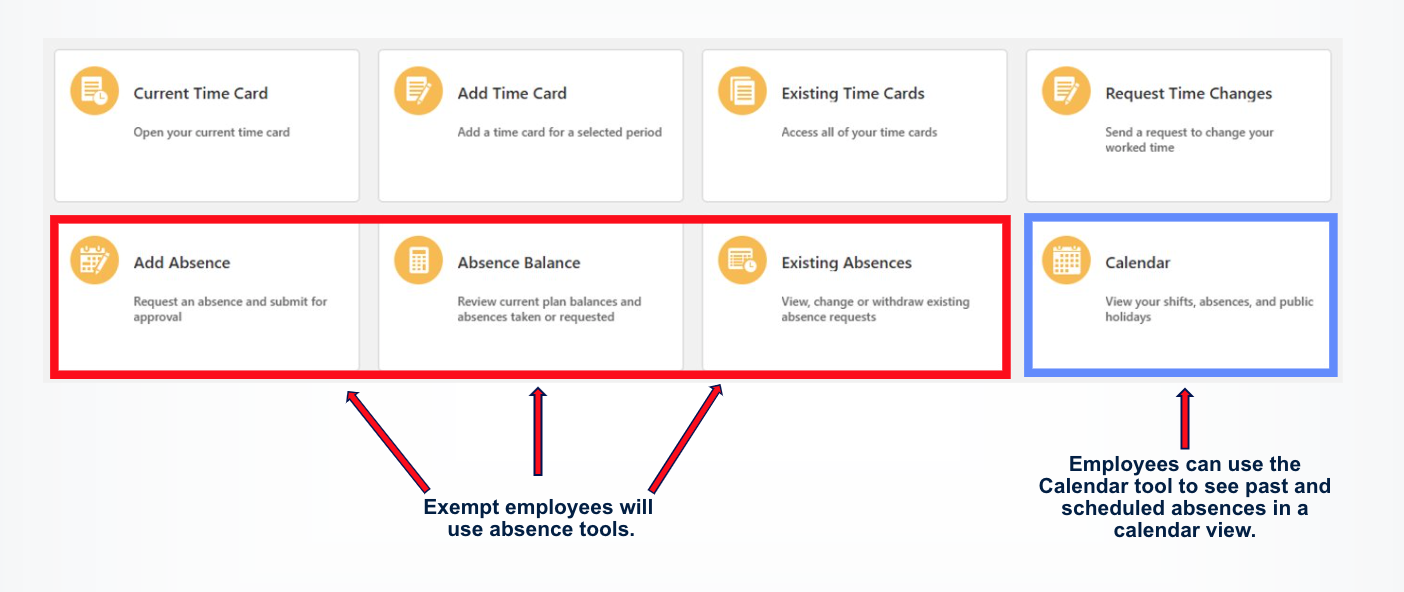Voyager Readiness Information
action items
-
I need Voyager support.
Support will be available to help users navigate the system and transition. Visit the Voyager Support page for an overview of how to get assistance.
-
I need additional access in Voyager (Voyager Access Form).
Submit the Voyager Access Request form to request additional access in Voyager. One or more of the following forms of access can be requested: Campus Representative (regular budgeted positions only), Projects and Awards (e.g. Principal Investigators), Budget to Actuals, and Procurement Requester/Preparer.
All requests are subject to the collection of the required approvals before access will be granted. Note: Undergraduate Student Workers and Graduate Assistants are not eligible for any of these forms of access in Voyager.
time entry clarification
The language used in Voyager is different from the language used for TRS. In TRS, Timesheets = hours worked and leave entry/requests. In Voyager, Time and Absences = module where employees record hours worked or submit absences/leave requests.
- Time Card = hours worked
- Add Absence = submit absence/leave requests
Time Card
Non-exempt employees will submit time cards and absence/leave requests. Exempt employees will not submit time cards. They will only submit absence/leave requests.
Note: Graduate Assistants are exempt employees and will not use time cards. Graduate Assistants do not accumulate leave.
Absence/Leave Request
For eligible employees, existing leave balances will transfer to Voyager, but requests for leave, such as annual leave or sick leave will not.
-
Non-Exempt Employees
Web clock is optional: While daily web clock use is still encouraged, it is not required. Non-exempt employees may choose to use the web clock or enter hours worked directly in Voyager, similar to TRS time entry. All hours worked must be entered by the pay period end date.
Visual of what will be used in Voyager's Time and Absence Module.
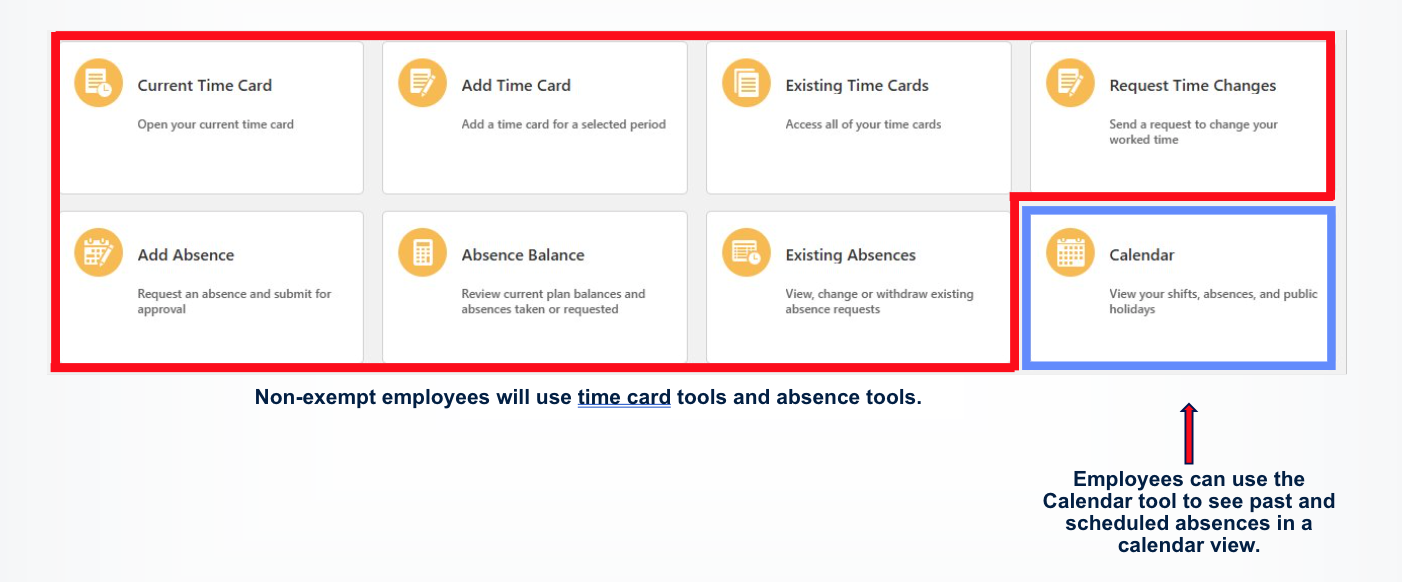
-
Exempt Employees
-
Faculty
Academic year faculty members will not submit time cards. However, faculty will use the Add Absence function for absence/leave requests. Though academic year faculty positions do not accumulate annual leave, there are other leave types (sick, holiday, administrative, parental, etc.) that may need to be entered. For example, faculty can request sick leave via the Time and Absence module. This guide outlines the process:
View Absence/Leave Entry Guide
Visual of what will be used in Voyager's Time and Absence Module:
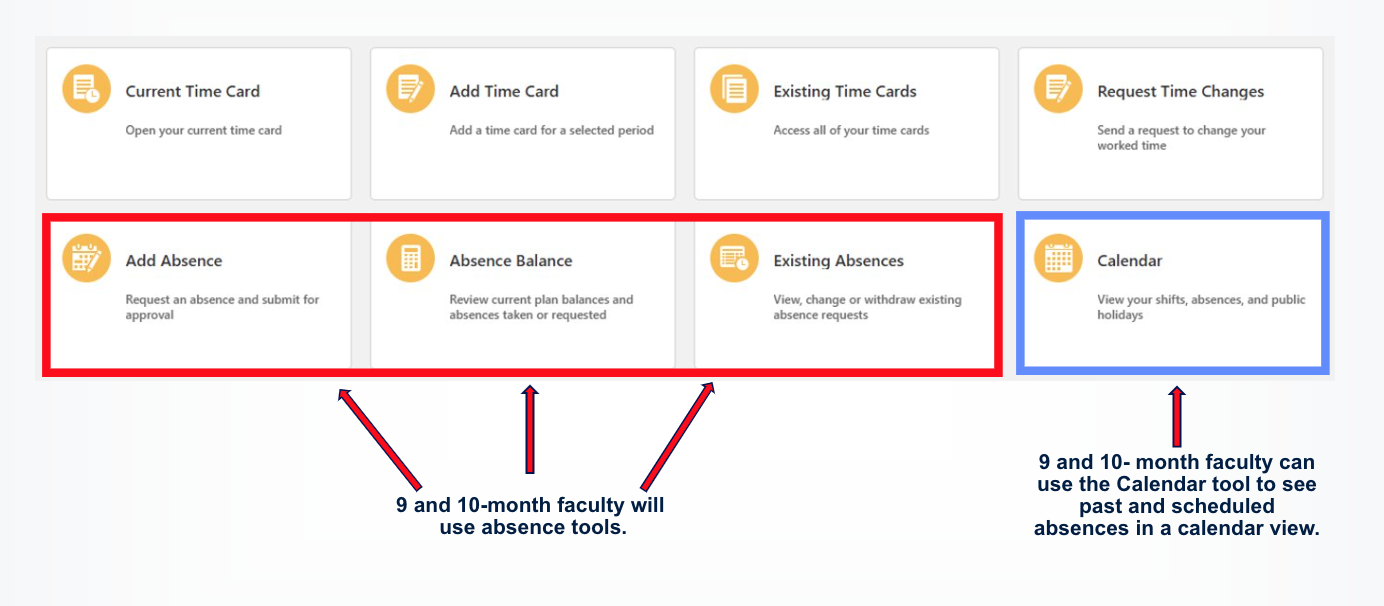
*Adjunct Faculty are exempt employees and will not use time cards. Adjunct faculty do not accumulate leave.
 Stout Drive Road Closure
Stout Drive Road Closure